Let's be honest, an incident management system isn't about ticking compliance boxes. It's about creating a straightforward, reliable way for your team to flag everything from near misses to actual injuries. The real prize? Getting ahead of problems before they turn into something serious.
What Are Incident Management Systems Anyway?
Forget the jargon and complex software for a second. At its heart, a good incident management system does three simple things: it captures information, it organises that information, and it helps you make sense of it all.
Here’s a different way to think about it: the goal isn't to have zero incidents reported. It's actually to get your people reporting more.
Why More Reporting Is Better
More reports mean you have more data. And that data is pure gold. It gives you a clear view of the real risks in your daily operations, not just the ones you think are there. Think of it as a live map of potential trouble spots across your factory floor or construction site. Without those reports, you're flying blind.
Every single near miss or minor issue that gets logged is a free lesson. It's your chance to fix a small crack in the pavement before it becomes a massive pothole that could cause a serious injury or grind production to a halt.
The best systems aren't the ones with the most features; they're the ones people actually use. A simple, accessible system that encourages everyone to report issues is far more valuable than a clunky, sophisticated one nobody touches.
This practical approach helps you spot patterns you’d otherwise completely miss. Are you suddenly seeing a bunch of reports about trip hazards in one corner of the warehouse? Or maybe several near misses involving the same piece of machinery? That's the kind of insight that lets you take targeted, effective action.
The Basic Components You Need
You don’t need a massive budget to get this right. You just need a logical process that covers a few key bases:
- A Simple Way to Capture Information: This could be as easy as a digital form on a company phone that a worker can fill out in two minutes, right on the spot.
- A Place to Organise It: All those reports need to go somewhere. A central log, even a spreadsheet to start with, that automatically collects every submission is crucial.
- A Method to Analyse It: You need a way to turn all that raw data into a clear picture for management. Basic charts or tables can often do the trick.
Ultimately, building a great system comes down to making reporting dead simple and then actually acting on what you learn. When your team sees that their input leads to real changes, they'll be far more likely to keep you in the loop.
Want to dig deeper? You can learn more by exploring the core functions of an effective incident management system and how they can be applied to your workplace.
Why You Can Start Without Expensive Software
Lots of businesses, particularly in construction and manufacturing, think a proper incident management system means forking out big money for commercial software. It's a common myth, but one that can seriously hold you back. The truth is, you can build a powerful and effective system for free, using tools you already have.

Let's be honest, the biggest hurdle in getting good incident data isn't a lack of software features; it's a lack of reporting from your people on the ground. Workers are often hesitant to flag issues if the process is a pain, takes too long, or they’re worried about getting blamed. The real secret is to make reporting as quick and easy as sending a text.
A simple, homegrown system built with familiar tools completely sidesteps these barriers. It puts the focus right where it should be: on opening up communication and taking real action, not on forcing your team to learn some complex new program they don't have time for.
Building Your DIY Incident Management System
You can get a fully functional system up and running using the Google suite, which is free and works on any smartphone. This isn't just some temporary fix; it's a legitimate, robust starting point that gets the job done surprisingly well.
Here’s what your free toolkit looks like:
- Google Forms: Use this to create a dead-simple incident report form. Your crew can access it on their phones right there on the job site, no special apps needed.
- Google Sheets: This becomes your central database. Every time someone submits a form, it automatically drops the info into a spreadsheet, giving you an organised, real-time log of every incident.
- Google Charts or Looker Studio: Need to show the higher-ups what's going on? You can turn that spreadsheet data into simple, easy-to-understand graphs to present your findings.
The cost of this setup is zero dollars, just a little of your time to piece it together. The most crucial part of any incident management system is getting your staff to actually use it. A simple Google Form is far less intimidating than a clunky, feature-heavy platform.
The goal is to make reporting a normal, easy part of the daily routine. If a worker can report a near miss in under two minutes from their phone, they are far more likely to do it.
Focus on Action, Not Administration
The real value here isn't in collecting data for the sake of it. It comes from what you do with that information. It's all about responding to every single report with a corrective action or a clear recommendation, no matter how small it seems.
When your crew sees that reporting a frayed electrical cord actually leads to that cord being immediately replaced, they start to trust the system. That trust is everything. It encourages more people to speak up, which in turn gives you a much clearer, more honest picture of the risks on site.
This DIY approach lets you build a rock-solid foundation that's all about practical outcomes. Down the track, as your operations grow, you might decide to look into more specialised tools. But by starting this way, you'll have learned exactly what you need from a system. Once you've established a strong reporting habit, you can explore what comprehensive health and safety management software offers. For now, though, simplicity is your greatest asset in getting everyone on board.
Setting Up Your System with Google Tools
You don't need a massive budget or complex software to get a functional incident management system off the ground. In fact, for many businesses, starting with free and familiar tools like Google's suite is the most practical way to get things moving. The real goal here is to make reporting easy and consistent, and this setup does exactly that.
We’re going to walk through the exact process of building a complete system from scratch. This system will be accessible from any company mobile phone, making it perfect for workers on a construction site or a factory floor. The aim is a process so simple that a report can be filed in under five minutes.
Building Your Digital Incident Report with Google Forms
First things first: you need a way to capture the incident details. Google Forms is the perfect tool for the job. It’s intuitive, free, and works flawlessly on any smartphone browser without needing a special app. That accessibility is the key to getting more people to actually report things.
When someone fills out the form, it's like they're digitally filling out a traditional incident report, but it’s faster and has more capabilities. They can input the date, time, location, and a description of what happened. Critically, they can also upload photos or short videos directly from their phone, which provides invaluable context that words alone often miss.
The clean layout and clear questions reduce confusion, making the whole process much faster for your team on the ground.
Designing a Form That Gets You the Right Information
The questions you ask will determine the quality of the data you collect. You need enough detail to understand the incident, but not so many questions that it becomes a burden to fill out. The goal is clarity and speed.
Here are the essential fields I’d recommend to create a robust yet simple report:
- Date and Time of Incident: Google Forms captures this automatically, but it’s good practice to have a manual field just in case the report is filed later.
- Location: Be specific. Instead of just "Warehouse," encourage "Warehouse, Aisle 4, near the packing station." A dropdown list of common locations can really speed this up.
- Type of Incident: Use a multiple-choice or dropdown list with options like 'Near Miss,' 'Minor Injury,' 'Property Damage,' or 'Hazard Observation.' This makes categorising and analysing your data much easier later on.
- Description of What Happened: A simple text box for the person to explain in their own words. Encourage them to be factual and straightforward.
- Immediate Action Taken: What was done right after the incident? For example, "Applied first aid" or "Isolated the machine."
- Photo/Video Upload: This is one of the most powerful features. A single photo of a hazard or the scene of an incident is worth a thousand words.
The most effective incident management systems are the ones people actually use. If a worker can log a near miss in the time it takes to drink a cup of coffee, they are significantly more likely to do it.
Connecting Your Form to a Google Sheet
Once your form is built, the next step is to automatically collect the responses. This is the best part. Google Forms integrates directly with Google Sheets. With a single click, you can create a spreadsheet that will automatically populate with a new row of data every single time an incident report is submitted.
This Google Sheet becomes your central incident log. It's a live, organised database of every single report, accessible from anywhere. There's no manual data entry needed, which eliminates errors and saves a huge amount of admin time. Every report is also timestamped, so you have a clear record of when it was submitted.
This simple process creates a powerful workflow, as visualised in the flow from detection to resolution below.
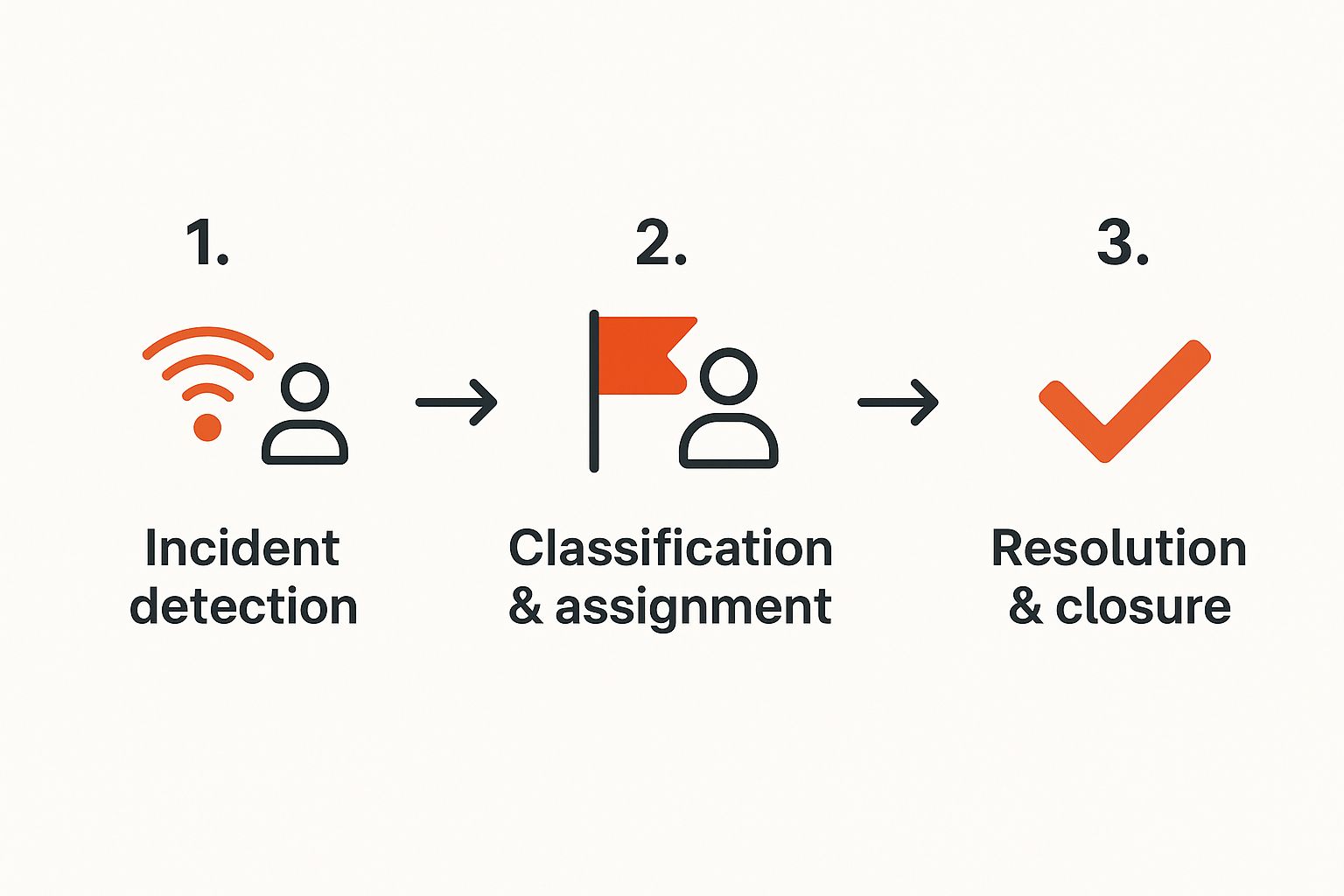
The key takeaway is that a system doesn't need to be complex; it just needs a logical progression from reporting through to action.
Essential Questions for Your Google Incident Report Form
To make sure your data is actually useful, the structure of your questions really matters. A well-designed form guides the user to provide the exact information you need for proper analysis and follow-up.
Here’s a breakdown of the fields I've found to be most effective for a Google Form incident report.
| Field Title | Question Type | Purpose and Example |
|---|---|---|
| Reporter's Name | Short Answer | Identifies who submitted the report for any follow-up questions. This field can be made optional to allow for anonymous reports. |
| Incident Location | Dropdown or Short Answer | Pinpoints exactly where the event occurred. Example: "Site B, Level 3, West Wing" or use a dropdown for fixed sites. |
| Incident Type | Multiple Choice | Allows for easy sorting and trend analysis. Options could include: Near Miss, First Aid Injury, Hazard Report, Property Damage. |
| Detailed Description | Paragraph | Provides the narrative and context of the incident. Prompt users to describe the sequence of events as they saw them. |
| Involved Persons | Short Answer | Lists anyone else who was involved or witnessed the event. This is incredibly important for any follow-up investigations. |
| Upload Photos | File Upload | Gives visual evidence of the scene, damage, or hazard. Make sure you set it to allow multiple images. |
| Immediate Actions | Checkboxes or Paragraph | Captures what was done on the spot to manage the situation. Example: "Area was cordoned off," "First aid was applied." |
This structure provides a comprehensive yet manageable amount of information for each entry. It gives your management team what they need to assess the situation and decide on the next steps, turning a simple form into a powerful component of your incident management systems. The focus remains on getting useful data quickly so you can move on to the most important part: responding with corrective actions.
Turning Incident Data into Actionable Insights
Collecting incident data is just the first step. A Google Sheet full of reports is a great start, but its real value comes from what you do with it. This is where you move from just recording problems to actively preventing them, turning your simple incident management system into a powerful decision-making tool.

The data you've gathered is your guide. It points you directly to the recurring issues, high-risk locations, and common causes of incidents within your operations. By understanding these patterns, you can allocate resources effectively and justify the need for specific corrective actions.
Finding Patterns in Your Google Sheet
Before you even think about fancy charts, your Google Sheet offers simple yet effective ways to start analysing your data. With just a few clicks, you can begin to spot trends that might have been invisible before. This initial analysis is crucial for getting a quick read on what's really happening on the ground.
Here are a few practical ways to start:
- Sort by Location: A simple sort of your "Location" column can quickly reveal if a particular area of your workshop or site is a hotspot for incidents. If "Warehouse Bay 3" keeps showing up, you know exactly where to focus your attention.
- Filter by Incident Type: Use the filter function to view only "Near Miss" reports. This helps you see the close calls that could have become serious injuries, giving you a chance to fix the root cause proactively.
- Keyword Search Descriptions: Use the search function (Ctrl+F) to look for keywords in the incident descriptions, such as "ladder," "grinder," or "forklift." This can highlight issues with specific equipment or tasks that need reviewing.
These basic techniques don't require any special skills but can provide immediate insights. For instance, you might discover that 70% of your near misses involving machinery happen during the last hour of a shift, suggesting fatigue could be a factor. This is the kind of actionable insight that leads to real change.
Visualising Your Data with Looker Studio
Once you’re comfortable with sorting and filtering, the next step is to create visual reports. A chart is far more persuasive than a spreadsheet when you're talking to your management team. This is where Google's Looker Studio (formerly Data Studio) comes in. It's a free tool that connects directly to your Google Sheet and lets you build interactive dashboards.
Connecting your Google Sheet to Looker Studio is straightforward. You simply create a new report, select Google Sheets as your data source, and choose the spreadsheet containing your incident log. From there, you can start building charts and graphs with a simple drag-and-drop interface.
Imagine being able to show your management a clear pie chart breaking down incidents by type or a bar graph showing the number of slip and trip reports per month. This visual evidence makes it much easier to communicate your findings and get buy-in for improvements. This is a core part of effective safety systems management, turning raw data into a clear story.
Below is an example of how a simple Looker Studio dashboard can make your incident data easy to understand at a glance.

This kind of dashboard instantly shows which incident types are most frequent and tracks their occurrence over time, helping you prioritise your response efforts.
From Insights to Action
Identifying trends is only half the battle. The final and most important step is to use these insights to implement corrective actions. If your data shows a spike in near misses related to faulty equipment, your action is clear: implement a more rigorous pre-start check or a better maintenance schedule.
The purpose of an incident management system isn't just to document what went wrong. It's to provide the hard evidence needed to make informed decisions that prevent it from happening again.
The process is a continuous loop. You collect data, you analyse it for insights, you take action, and then you continue to monitor the data to see if your actions had the desired effect. For example, after retraining your team on manual handling, you should see a decrease in related incident reports over the subsequent months.
This data-driven approach is becoming increasingly critical. Even outside of manufacturing, other sectors are feeling the pressure of rising incident volumes. A 2024 report on IT incident management in Australia found a 41% increase in customer-impacting incidents, with each one costing an average of over AUD 1 million.
It highlighted that barriers like budget constraints and skills shortages are preventing better automation and response. This shows that having an efficient, data-backed system is vital for operational resilience across all industries.
Responding to Every Report to Build Trust
Your incident management system is only as good as what you do with the information it collects. Having a slick Google Form and an organised spreadsheet is a great start, but if reports go into a black hole, your staff will quickly stop bothering.
The single most important factor for success? Responding to every single report, no matter how small.

When your crew sees that their reports lead to real, tangible changes, they are far more likely to report again. This creates a powerful feedback loop that builds trust and gets more people actively involved in spotting risks. It's this consistent follow-through that turns your system from a data collection tool into a living part of how you manage operations.
Acknowledging Every Single Report
First things first: acknowledge the report. As soon as a report comes in, the person who submitted it needs to know it’s been received and is being taken seriously. A quick email or a message is all it takes to show that their input is valued.
This immediate feedback confirms that the system is actually working and that someone is listening. It stops people from thinking their effort was wasted and gives them the confidence to keep contributing. Without this simple first step, you'll see engagement drop off a cliff.
Communicating Findings and Actions
After the initial nod, the real work begins. Whether it's a quick fix or a more involved investigation, you absolutely have to close the loop. This means communicating the outcome back to the person who reported it and, where it makes sense, to the wider team.
Transparency here is everything. People need to see the direct connection between their report and the action taken. This builds a huge amount of goodwill and reinforces the idea that reporting is a productive, positive activity.
Here are a few real-world examples of simple, effective responses:
- For a hazard report: "Thanks for reporting the frayed cord on the grinder in Workshop B. We've taken it out of service immediately and a replacement has been ordered. It should arrive by Friday."
- For a near miss: "Following your report about the close call with the forklift near the loading bay, we've reviewed the traffic management plan. We are now installing floor markings and a convex mirror to improve visibility at that corner."
- For a minor injury: "We appreciate you reporting the cut you sustained from the metal burr. The machine has been inspected, and we've added a deburring step to the process to prevent this from happening again."
The goal isn't just to fix the problem; it's to show everyone that problems get fixed because they were reported. This simple act of communication is the engine that drives a successful incident management system.
Creating a Positive Feedback Loop
When you consistently follow this workflow of acknowledge, investigate, act, and communicate, you kickstart a positive cycle. More reporting leads to more fixes, which in turn encourages even more reporting. This is the process that lets you identify underlying risks before they turn into something much worse.
The need for this kind of efficient response is clear across many sectors in Australia. Just look at our emergency services, who are dealing with a rising number of incidents. Fire services attended 452,292 emergencies in 2023-24, a 15.5% increase since 2018-19. Meanwhile, State and Territory Emergency Services saw their incident volume grow by 4.4% over five years. This highlights just how critical robust incident management systems are for effective response and resource allocation. You can read the full government report on emergency services for more detail.
While your workplace system is different, it runs on the exact same principle: capturing information to drive a timely and effective response. By making follow-through a non-negotiable part of your process, you ensure your system delivers real value, protecting your people and your operations.
Common Questions About DIY Incident Systems
Getting started with a DIY incident management system using tools you already have, like Google Sheets, is a smart first move. But it's only natural to have a few questions about how far it can take you and what its limits are.
Let's tackle some of the most common concerns.
Is My Data Secure in Google Sheets?
This is a really important question, especially when you're dealing with sensitive incident information. The good news is that Google's cloud platform is incredibly secure. The real key, though, is how you manage your own permissions.
You can easily restrict access to your Google Sheet incident log to just a handful of people, say, the safety manager and a couple of senior leaders. This ensures only authorised personnel can view or edit the data.
Honestly, it's a world away from the security nightmare of emailing reports around or dumping them in a shared drive that everyone has access to.
How Do I Get My Team to Actually Use It?
This is the big one. The tech is easy; getting people to consistently use it is the real challenge. The trick is to make the process dead simple and, more importantly, to prove that it actually works.
The most powerful motivator is seeing a report lead to a real-world change. When a worker reports a hazard and sees it fixed the next day, they understand the system's value.
You have to make it crystal clear that the goal isn't to play the blame game. It's about finding and fixing problems before someone gets hurt. The absolute best way to build that trust is to respond to every single report with some form of corrective action or at least a recommendation. That follow-through is what encourages people to keep participating.
When Should I Switch to Paid Software?
A DIY system is a fantastic starting point, but you'll likely hit a ceiling. It might be time to look at a dedicated platform when you find yourself needing more.
You'll know it's time when:
- You're manually chasing people for follow-up actions and wishing for automated reminders.
- The sheer volume of incidents makes the spreadsheet slow, clunky, and impossible to manage effectively.
- You need proper analytics, dashboards, and compliance reporting that a spreadsheet just can't deliver.
- Your operations have expanded to multiple sites, and you need a single source of truth for everything.
In some industries, the need for a robust system is non-negotiable. Australia’s Aged Care sector, for example, must comply with the Serious Incident Reporting Scheme. This legislation mandates electronic reporting and effective systems for driving continuous improvement. It’s a clear indicator of how critical structured systems are, and you can discover more insights about these requirements for aged care providers.
If you've hit the limits of spreadsheets and need a more powerful way to manage workplace safety, Safety Space can help. Our platform gives you the tools to track incidents, manage corrective actions, and get a clear view of safety performance across your entire operation. Book a free demo today to see how it works.
Ready to Transform Your Safety Management?
Discover how Safety Space can help you build a safer, more compliant workplace with our comprehensive safety management platform.
Book a Free DemoRelated Topics
Safety Space Features
Explore all the AI-powered features that make Safety Space the complete workplace safety solution.
Articles & Resources
Explore our complete collection of workplace safety articles, tools, and resources.
