You know you need a risk register, but starting with a blank spreadsheet is a waste of valuable time. A practical register helps you identify hazards, assign owners, and track actions before an incident occurs. A poorly organised one just creates more administrative work. The difference is often found in a solid, well-structured template.
This guide provides seven different risk register samples you can download and use today. We'll show you exactly what makes each one useful, who it's for, and how to adapt it for your specific workplace, whether that's a busy construction site or a manufacturing facility. For each option, we've included screenshots and direct links so you can get started immediately.
A well-maintained risk register is a fundamental tool for managing day-to-day operational hazards. It also forms a crucial part of your wider business continuity planning, ensuring your operations can recover from significant disruptions. This article cuts through the noise to give you practical templates from sources like WorkSafe, Business Victoria, and specialist software platforms. Let's find the right one for your team.
1. WorkSafe Queensland: The Regulator-Approved WHS Register
When you need a risk register sample that’s built for compliance, going directly to the source is a solid strategy. The WorkSafe Queensland template is an official resource designed by an Australian work health and safety (WHS) regulator. It offers a no-frills, practical framework ideal for high-risk industries like construction, manufacturing, and trades where regulatory alignment is non-negotiable.
This template is a free downloadable document, making it an accessible starting point for any business, especially SMEs that need a simple yet effective system without investing in complex software. Its design puts function over form, focusing on the core elements of hazard identification, risk assessment, and control implementation.
Strategic Breakdown
What sets this template apart is its clear, compliance-driven structure. It’s not just a generic spreadsheet; it’s a tool designed to meet specific WHS legislative requirements in Australia. The layout guides you through a logical process, ensuring you don’t miss critical steps.
Key Insight: Using a regulator-provided template shows a commitment to meeting established safety standards. It provides a defensible framework during audits or inspections because it aligns directly with the regulator’s expectations for risk management.
For those starting or advancing in the construction sector, understanding essential safety practices, including the use of a regulator-approved WHS register, is a vital part of any comprehensive guide to careers in construction.
Actionable Takeaways & Features
What makes it effective:
- Simplicity and Focus: The template avoids clutter. It includes essential columns: hazard identification, risk assessment (using a basic matrix), control measures, person responsible, and a review date.
- Built-in Risk Matrix: It comes with a simple 4x4 likelihood and consequence matrix, helping you quickly prioritise which hazards need immediate attention. This is a great practical tool for teams new to formal risk assessment.
- Clear Responsibility: A dedicated column for assigning a ‘Person Responsible’ ensures accountability is clear from the start.
How to get the most out of it:
- Customise the Controls: The template is a starting point. Customise the control measures to reflect the specific machinery, procedures, and environment of your workplace.
- Use it for Toolbox Talks: Print a copy of the register and use it as a discussion point during team safety meetings to review current hazards and the effectiveness of controls.
- Integrate with SWMS: For high-risk construction work, use the register to identify overarching site hazards, which can then inform the development of more detailed Safe Work Method Statements (SWMS).
Resource Link: Workplace risk management templates from WorkSafe Queensland
2. Business Victoria: The Small Business Starter Kit
For small to medium-sized enterprises (SMEs), finding a risk management tool that isn’t overly complicated is a common challenge. The Business Victoria template is a government resource from the state of Victoria, Australia, designed specifically for this audience. It offers a clean, straightforward risk register and treatment plan that covers the fundamentals without overwhelming users.
This free, downloadable Word document provides a solid foundation for any SME looking to formalise its risk management processes. It’s written in plain English and focuses on practical application, making it an excellent starting point for businesses that need a simple system to identify, assess, and control operational risks, from financial and reputational to safety-related issues.
Strategic Breakdown
The strength of the Business Victoria template lies in its integrated approach. It doesn't just list risks; it pairs the register directly with a treatment plan. This forces users to immediately think about actionable solutions, assigning ownership and deadlines, which is critical for turning a static document into an active management tool. This structure is ideal for business owners who wear many hats and need an efficient, all-in-one solution.
Key Insight: Combining the register and treatment plan in one document creates a direct line between risk identification and risk control. This is highly effective for SMEs, as it ensures that for every identified risk, a corresponding action is documented, assigned, and tracked.
This template is a perfect example of the practical, ground-level risk register samples that help businesses move from theory to implementation quickly.
Actionable Takeaways & Features
What makes it effective:
- Integrated Treatment Plan: The template includes columns for proposed treatments, responsible persons, timelines, and monitoring, connecting identification directly to action.
- Plain-English Guidance: It’s designed for non-specialists, making complex risk concepts accessible to any small business owner or manager.
- Editable and Adaptable: As a simple document, it’s easy to customise. You can add or remove columns to suit specific business needs, whether for a manufacturing plant or a small construction subcontractor.
How to get the most out of it:
- Broaden the Scope: While great for safety, use this template to document all business risks: financial, operational, compliance, and strategic. This gives you a single source of truth for business-wide risk management.
- Schedule Regular Reviews: The static nature of the document means it needs manual upkeep. Schedule a recurring monthly or quarterly meeting to review the register with your team, update risk statuses, and check progress on treatment plans.
- Use it for Inductions: Incorporate a review of the key risks from the register into new employee or contractor inductions to communicate your primary operational and safety concerns from day one.
Resource Link: Risk register and treatment plan template from Business Victoria
3. WorkSafe Queensland: The Regulator-Approved WHS Register
When you need a risk register sample that’s built for compliance, going directly to the source is a solid strategy. The WorkSafe Queensland template is an official resource designed by an Australian work health and safety (WHS) regulator. It offers a no-frills, practical framework ideal for high-risk industries like construction, manufacturing, and trades where regulatory alignment is non-negotiable.
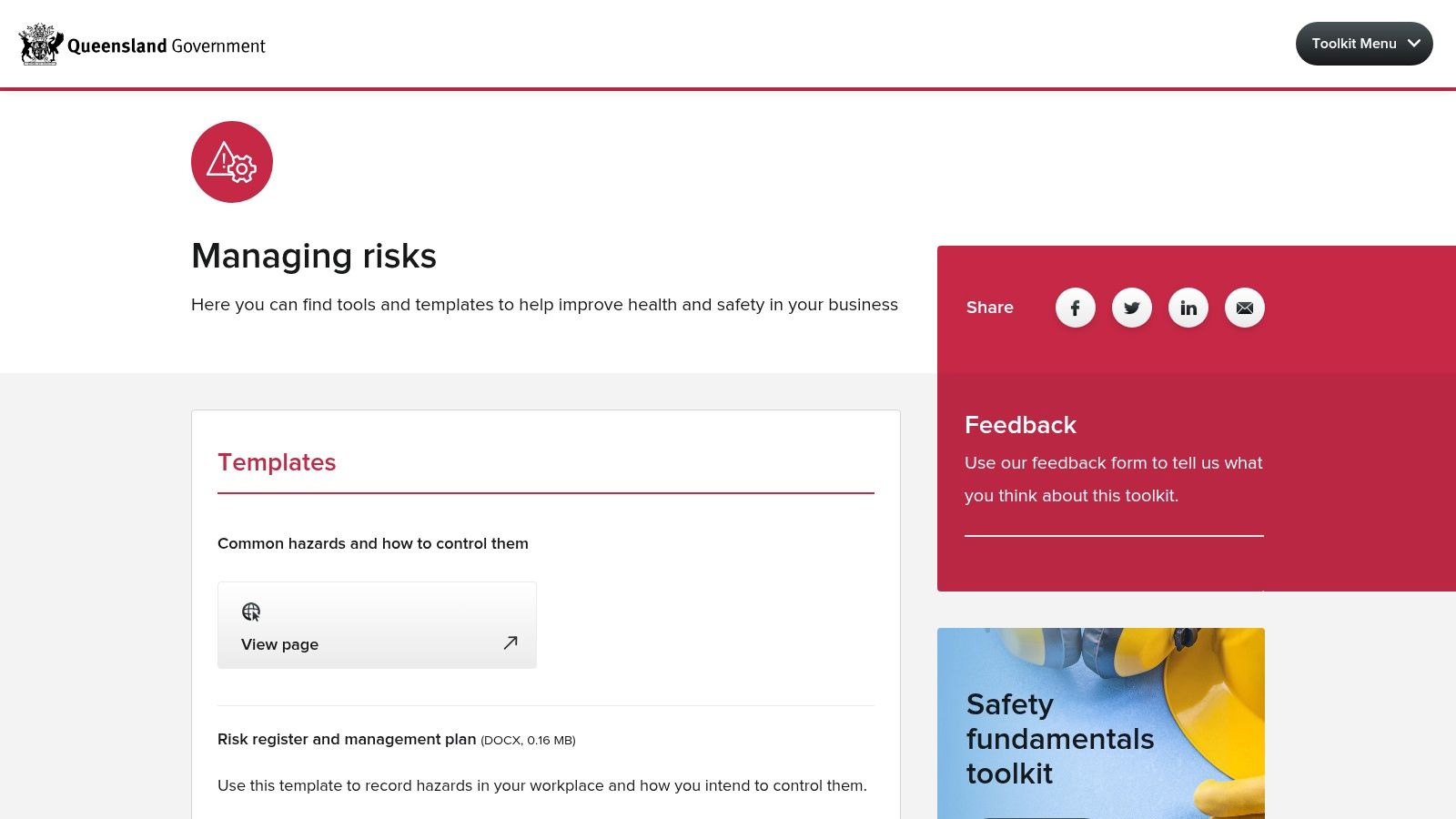
This template is a free downloadable Word document, making it an accessible starting point for any business, especially SMEs that need a simple yet effective system without investing in complex software. Its design puts function over form, focusing on the core elements of hazard identification, risk assessment, and control implementation.
Strategic Breakdown
What sets this template apart is its clear, compliance-driven structure. It’s not just a generic spreadsheet; it’s a tool designed to meet specific WHS legislative requirements in Australia. The layout guides you through a logical process, ensuring you don’t miss critical steps.
Key Insight: Using a regulator-provided template shows a commitment to meeting established safety standards. It provides a defensible framework during audits or inspections because it aligns directly with the regulator’s expectations for risk management.
For those managing safety on site, understanding how to apply this kind of tool is fundamental. You can see a detailed application of these principles in this comprehensive WHS risk assessment template.
Actionable Takeaways & Features
What makes it effective:
- Simplicity and Focus: The template avoids clutter. It includes essential columns: hazard identification, risk assessment (using a basic matrix), control measures, person responsible, and a review date.
- Built-in Risk Matrix: It comes with a simple 4x4 likelihood and consequence matrix, helping you quickly prioritise which hazards need immediate attention. This is a great practical tool for teams new to formal risk assessment.
- Clear Responsibility: A dedicated column for assigning a ‘Person Responsible’ ensures accountability is clear from the start.
How to get the most out of it:
- Customise the Controls: The template is a starting point. Customise the control measures to reflect the specific machinery, procedures, and environment of your workplace.
- Use it for Toolbox Talks: Print a copy of the register and use it as a discussion point during team safety meetings to review current hazards and the effectiveness of controls.
- Integrate with SWMS: For high-risk construction work, use the register to identify overarching site hazards, which can then inform the development of more detailed Safe Work Method Statements (SWMS).
Resource Link: Risk management plan template from WorkSafe Queensland
4. SafetyCulture (iAuditor): The Digital, On-Site Register
For teams that need a risk register that lives where the work happens, SafetyCulture (formerly iAuditor) offers a digital-first approach. It moves beyond static spreadsheets by providing a massive public library of templates that can be used directly on a mobile device. This is ideal for industries like construction, logistics, and field services, where risks need to be identified, assessed, and controlled in real-time on-site.
The platform combines a template library with an app, allowing users to conduct inspections, capture photo evidence of hazards, and assign corrective actions instantly. Its free tier gives small teams a powerful tool to get started, making digital risk management accessible without an initial investment in enterprise software.
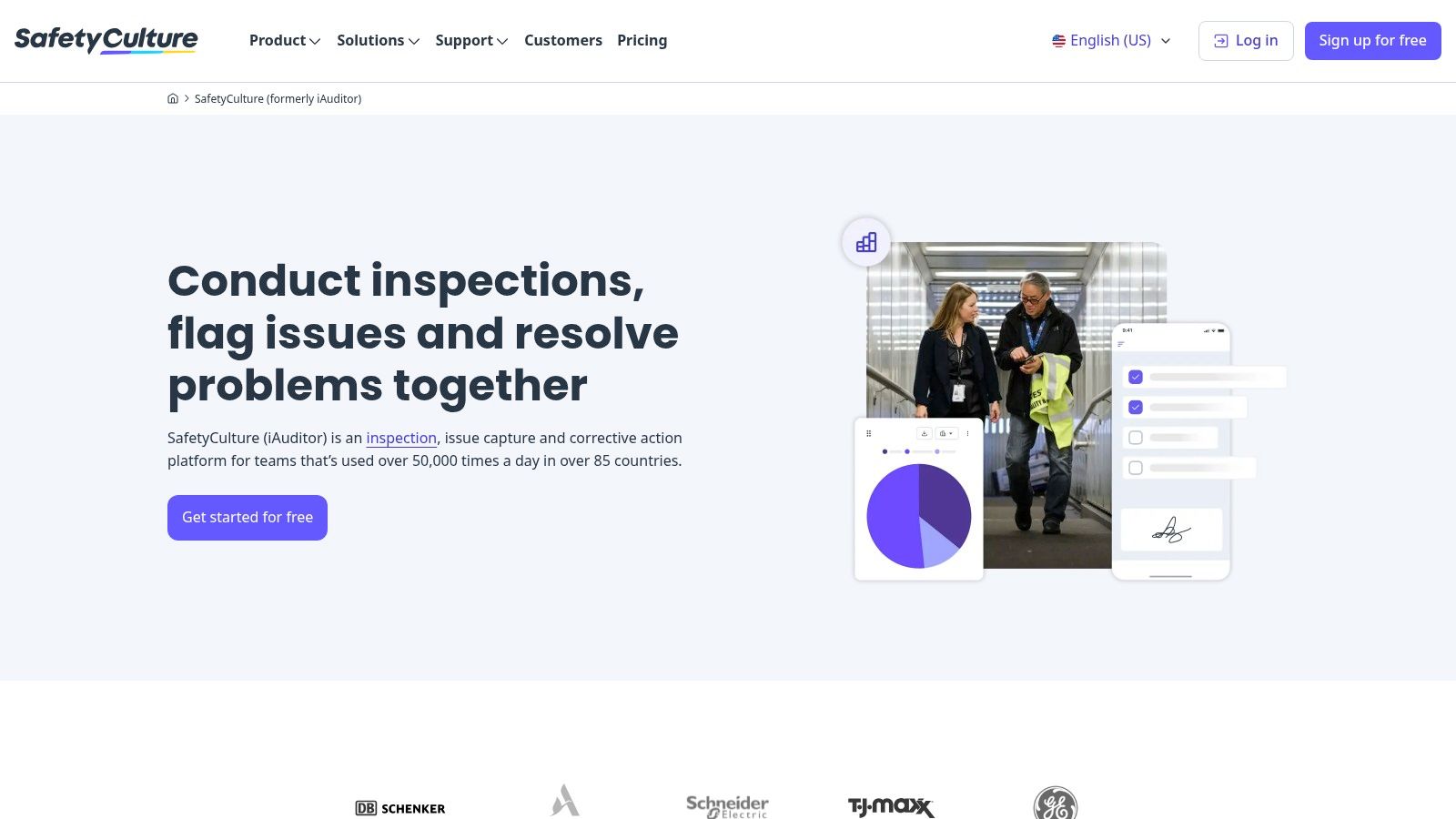
Strategic Breakdown
SafetyCulture’s strength lies in turning the risk register from a static office document into an active, operational tool. The ability to complete a risk assessment on a phone or tablet, attach a photo of a non-compliant area, and immediately assign a follow-up task to a team member closes the loop between identification and action much faster than traditional paper-based systems.
Key Insight: A mobile-first risk register sample makes safety a real-time activity. It moves documentation from a periodic, administrative task to a continuous, on-the-ground process, which is critical for managing dynamic risk environments.
This operational approach is especially valuable for managing risks on large or complex sites, where conditions can change quickly. It ensures that identified hazards are communicated and actioned without delay.
Actionable Takeaways & Features
What makes it effective:
- Massive Template Library: Users get instant access to thousands of pre-built checklists and risk assessment forms for various industries, which can be used as-is or customised.
- Mobile-First Workflow: The platform is built for field use. It allows for offline data capture, photo evidence, and digital signatures directly on-site.
- Integrated Action Management: You can assign corrective actions to specific individuals with deadlines directly from an inspection report, creating a clear and trackable accountability trail.
How to get the most out of it:
- Customise a Base Template: Find a generic risk assessment template from the public library and adapt it to your specific site, machinery, and procedural requirements. Don't use a generic template without tailoring it.
- Use it for Site Audits: Equip your supervisors with the app on a tablet to conduct regular site safety walks. They can document hazards, log positive observations, and assign tasks on the spot.
- Generate Reports for Meetings: Export completed inspections as professional PDF reports to use as factual evidence in safety committee meetings or toolbox talks, showing exactly what was found and what is being done.
Resource Link: SafetyCulture Public Template Library
5. Smartsheet: The Scalable Spreadsheet-Based Solution
Smartsheet offers a unique entry point for businesses looking to formalise their risk management process. It provides free, downloadable risk register samples in familiar formats like Excel, Google Sheets, and Word, making it an excellent starting point for those who prefer traditional tools. However, its real strength lies in the seamless upgrade path from a static template to a dynamic, collaborative cloud platform.
This approach is ideal for organisations that want to start small but anticipate needing more powerful features like automation, live dashboards, and real-time collaboration as they grow. The templates, including specific IT risk registers, provide a solid foundation built on a familiar spreadsheet interface, which lowers the barrier to adoption for most teams.
Strategic Breakdown
Smartsheet’s strategy is to bridge the gap between simple spreadsheets and complex risk management software. By offering downloadable templates, it captures users at the beginning of their journey. It then provides a clear, compelling reason to migrate that data into its paid platform, where the static document becomes a living tool for tracking, assigning, and reporting on risks across the entire organisation.
Key Insight: The power of Smartsheet is its scalability. A risk register can start as a simple Excel file for a single project and evolve into an interconnected system of live sheets with automated alerts and portfolio-level dashboards, all without losing the initial data or the familiar grid layout.
This model allows teams to prove the value of a structured risk register process with zero initial cost before committing to a software-as-a-service (SaaS) subscription.
Actionable Takeaways & Features
What makes it effective:
- Familiar Interface: The templates and the core platform look and feel like a spreadsheet, making them intuitive for anyone with experience using Excel or Google Sheets.
- Powerful Automation: Once inside the Smartsheet platform, you can set up automated alerts to notify risk owners when a review date is approaching or trigger workflows when a risk’s status changes.
- Collaboration and Visibility: The platform excels at sharing. You can grant different permission levels, get notifications on changes, and create real-time dashboards to give leadership a high-level view of the risk portfolio.
How to get the most out of it:
- Start with the Free Template: Download the Excel or Google Sheets version to get your team comfortable with the format and to populate your initial list of hazards and risks.
- Identify Key Automation Opportunities: Once you move to the platform, focus on high-value automations first. For example, set up a weekly report that is automatically sent to project managers summarising all open high-priority risks.
- Use Dashboards for Reporting: Instead of manually creating reports, build a live dashboard that pulls data directly from your risk register. This gives stakeholders a self-serve, always-up-to-date view of the company’s risk profile.
Resource Link: IT and Project Risk Templates from Smartsheet
6. ProjectManager: The Project-Centric Risk Log
For managers whose primary focus is project delivery, ProjectManager offers a suite of templates designed to manage risks within a project lifecycle. Their free, downloadable Excel risk register is a clean, classic tool that captures the essential data needed to track potential project disruptions, from budget overruns to timeline delays. It’s an ideal starting point for organisations where risk management is tightly coupled with project milestones and deliverables.
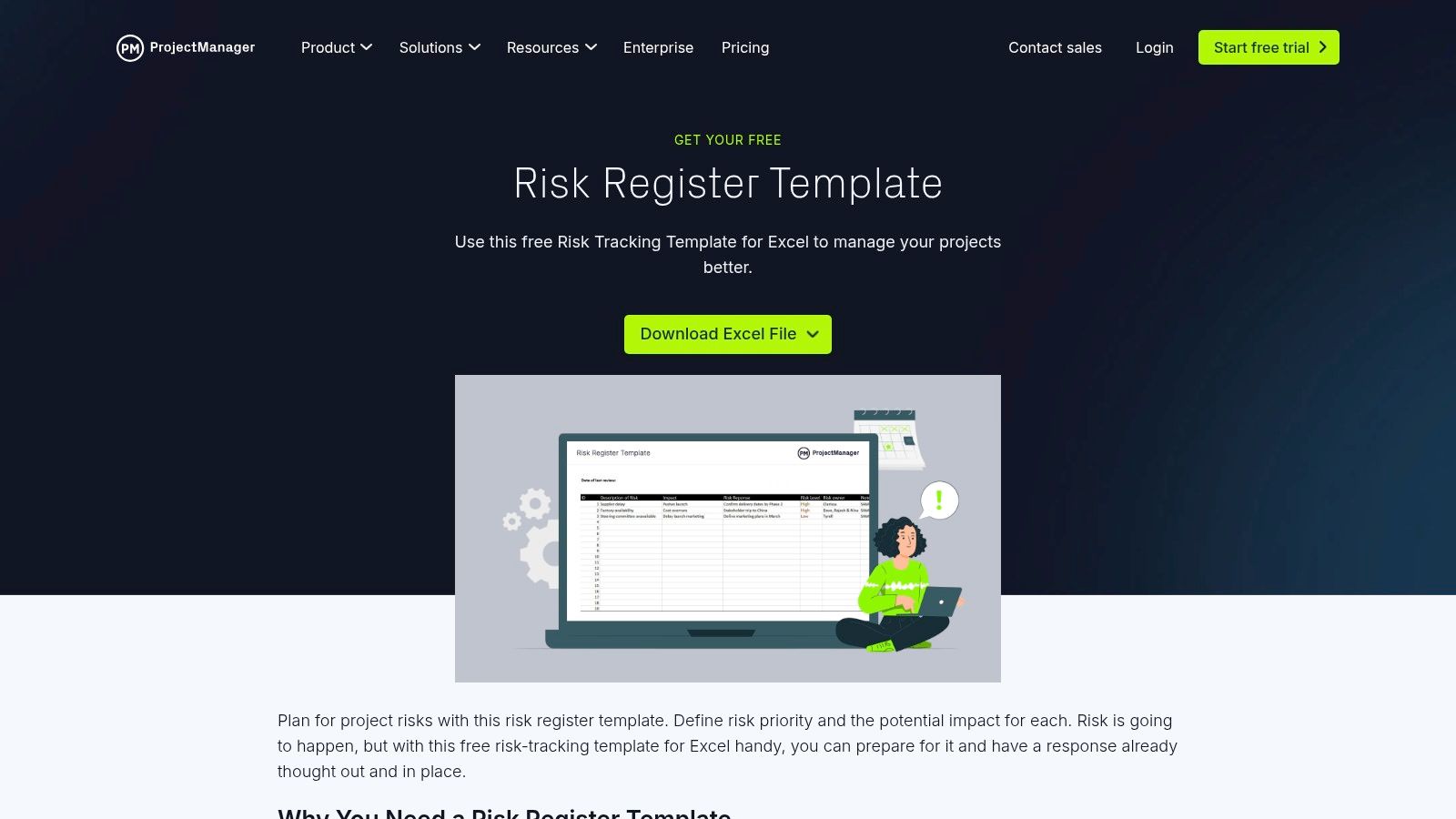
These resources are designed for immediate use, allowing project managers to quickly establish a risk log without needing specialised H&S software. While the templates are static Excel files, they provide a clear pathway to a more integrated system by offering an upgrade to their full project management software, which includes live dashboards and collaborative tools.
Strategic Breakdown
ProjectManager’s strength lies in its positioning as a practical project management tool first and a risk tool second. This approach makes its risk register samples highly accessible to project teams who may not be deeply versed in formal WHS compliance but understand the language of project threats and opportunities. The structure is intuitive for anyone familiar with a standard project plan.
Key Insight: A project-focused risk register translates safety and operational hazards into direct project impacts (cost, schedule, scope). This reframing helps get buy-in from project stakeholders who are primarily measured on delivery metrics, making it easier to justify resource allocation for risk controls.
Understanding how to integrate these project-specific tools into a broader safety framework is a key skill. You can learn more by exploring different strategies for managing risk in project management to build a more robust system.
Actionable Takeaways & Features
What makes it effective:
- Free and Accessible: The downloadable Excel and Word templates provide a zero-cost entry point for formal risk tracking on any project.
- Comprehensive Template Suite: It includes companion templates for risk assessment, a risk matrix, and a full risk management plan, creating a cohesive documentation package.
- Clear Project-Oriented Fields: Columns like ‘Risk ID,’ ‘Impact,’ ‘Likelihood,’ ‘Owner,’ and ‘Status’ are standard in project management, making the template instantly familiar.
How to get the most out of it:
- Link Risks to Milestones: When describing a risk, directly reference the project milestone or task it affects. This makes the potential impact tangible for the project team.
- Use the Status Column Actively: Regularly update the status column (‘Open,’ ‘In Progress,’ ‘Closed’) to turn the register into a live action log for your weekly project meetings.
- Establish a Clear Upgrade Path: Use the free template to establish your process. If the project grows or collaboration becomes difficult in Excel, you already have a direct path to their software platform without having to start from scratch.
Resource Link: Risk Tracking Template from ProjectManager
7. Template.net: The All-Purpose Template Marketplace
When you need a risk register for a specific business function beyond general WHS, Template.net serves as a massive digital library. It offers a huge collection of editable risk register templates for specialised areas like IT, project management, HR, and finance. This makes it a great resource for managers who need a well-formatted starting point that already speaks the language of their department.
Unlike regulator sites that provide one-size-fits-all compliance documents, Template.net focuses on variety and professional presentation. It offers templates in multiple formats, including Word, Excel, and Google Sheets, allowing teams to quickly download, brand, and adapt a document to their existing workflows. While some templates are free, full access to the premium library requires a subscription.
Strategic Breakdown
The key advantage of Template.net is speed and specialisation. Instead of building a register from scratch for a new IT project or a compliance audit, you can find a template that already contains relevant risk categories and terminology. This saves considerable time on formatting and structure, letting you focus on the actual task of identifying and assessing risks.
Key Insight: Using a function-specific template from a marketplace like Template.net ensures that the register is immediately relevant to the stakeholders involved. An IT manager will find more value in a register that includes columns for data breaches and system failures than a generic WHS-focused one.
These pre-built documents can also be a valuable resource when creating broader safety documentation, acting as a foundation for more detailed risk assessment forms.
Actionable Takeaways & Features
What makes it effective:
- Vast Selection: It has one of the largest online collections of risk register samples, covering nearly every business department and project type.
- Multiple Formats: Templates are available for download as Word, Excel, Google Sheets, and PDF files, making them compatible with almost any office software.
- Professional Design: The templates are often professionally designed, providing a polished look that’s suitable for presentations to management or clients.
How to get the most out of it:
- Filter and Search: Use specific keywords like "IT project risk register" or "HR compliance risk" to narrow down the options and find the most relevant template quickly.
- Verify the Content: Before committing to a template, review its columns and pre-filled examples to ensure they align with your industry’s standards and specific needs. Quality can vary.
- Leverage Free Options First: Explore the free templates before considering a Pro subscription. A free version might be sufficient for your immediate needs or can be easily customised.
Resource Link: Risk Register Templates from Template.net
Risk Register Samples: Top 7 Comparison
| Solution | 🔄 Implementation Complexity | ⚡ Resource Requirements & Speed | 📊 Expected Outcomes | 💡 Ideal Use Cases | ⭐ Key Advantages |
|---|---|---|---|---|---|
| Safety Space | Moderate–High: custom setup + onboarding support; tailored configs | Subscription-based; free onboarding; integrations needed; AI speeds paperwork | Centralised H&S, real‑time monitoring, corrective actions, improved compliance | Multi-site construction, manufacturing, large SMEs, compliance teams | All‑in‑one platform; AI insights; unlimited users; dedicated support |
| Business Victoria | Low: download-and-fill template; minimal setup | Free download; no tooling required; instant use | Basic, authoritative risk register to meet starter needs; no analytics | Small Australian businesses needing a simple starter register | Government‑produced; free; plain‑English guidance |
| WorkSafe Queensland | Low: simple Word template; quick edit | Free Word file; manual maintenance; fast to adopt | WHS-aligned risk register demonstrating due diligence; basic control planning | Safety‑critical workplaces in Australia (construction, trades) | Regulator‑aligned; practical for WHS compliance |
| SafetyCulture (iAuditor) | Low–Moderate: app adoption and template tailoring | Free tier for small teams; mobile devices; paid plans for analytics | Live inspections, evidence capture, action assignment, exports | Field inspections, operational WHS, multi-site safety rounds | Large template library; strong mobile workflows; fast field deployment |
| Smartsheet | Moderate: convert templates to live sheets and automations | Free templates; paid licenses for full SaaS features; cloud collaboration | Shared live registers, dashboards, alerts, automated tracking across portfolios | Teams wanting spreadsheet UX plus automation and portfolio views | Familiar spreadsheet feel; automation and dashboard scalability |
| ProjectManager | Low: ready‑to-use Excel templates; optional software upgrade | Free Excel templates; collaboration/reporting needs paid upgrade | Structured project risk logs; static until moved to SaaS | Project managers running classic project risk registers | Well‑structured PM templates; easy to adopt |
| Template.net | Low: download or edit in browser; variable tailoring | Mix of free and Pro/subscription; multiple file formats | Polished, category‑specific registers (quality varies) | Teams needing ready‑made, function‑specific templates quickly | Large catalog; multiple formats; in‑browser editing and exports |
Picking the Right Tool for the Job
We've walked through a range of risk register samples, from government-provided templates to sophisticated software solutions. The core lesson is clear: there is no single "best" risk register. The right tool is the one that fits your organisation’s complexity, your team’s technical skills, and your operational reality.
A simple spreadsheet from WorkSafe Queensland or Business Victoria is an excellent starting point, especially for smaller businesses or specific, low-complexity projects. They cost nothing to implement and provide a structured way to start identifying and assessing risks immediately. However, their limitations become apparent as your operations scale. Version control issues, a lack of real-time updates, and the manual effort needed to generate reports can quickly turn a helpful tool into an administrative burden.
On the other hand, platforms like Smartsheet, SafetyCulture, and ProjectManager introduce automation and collaboration. They turn the static register into a dynamic dashboard, offering better visibility and simplifying the process of assigning and tracking actions. These tools are a significant step up, particularly for managing multiple projects or sites where a centralised view of risk is essential.
Key Takeaways and Your Next Steps
Choosing the right format is less about features and more about function. Before you commit to a template or a system, ask yourself these practical questions:
- Who needs to use it? Will your site supervisors and team leaders be updating the register from the field, or is it managed solely by an H&S manager in an office? Accessibility is crucial; if it’s hard to use, it won’t get used.
- How will it be updated? A register that’s only reviewed monthly is a historical document, not a live risk management tool. Your chosen solution should make it easy to record new hazards and update controls as conditions change on-site.
- What happens after a risk is identified? The real work begins after an entry is made. Does your process connect the identified risk to a corrective action? Does it automatically notify the person responsible? If not, you have a list of problems, not a system for solving them.
From Static Document to Active System
The ultimate goal is to move beyond simple documentation. A risk register should not be a "set and forget" compliance document filed away on a server. It should be a living part of your daily operations, integrated with your incident reports, inspections, and safe work method statements (SWMS).
The most effective risk register samples we've examined are those that are part of a connected system. When a worker identifies a new hazard during a pre-start check, it should be simple for them to add it to the register. When an incident occurs, the investigation should feed directly back into a review of your risk assessments. This integration turns risk management from a periodic, paper-based exercise into a continuous, practical activity that actively makes your workplace safer. Your choice of tool should reflect this ambition, supporting your efforts to manage risk proactively, not just record it.
Ready to see how an integrated system works in practice? Safety Space connects your risk register directly to your field operations, from SWMS and inductions to incident reporting. It’s built to be used on-site, not just in the office, making safety a practical part of every task. See how it works at Safety Space.
Ready to Transform Your Safety Management?
Discover how Safety Space can help you build a safer, more compliant workplace with our comprehensive safety management platform.
Book a Free DemoRelated Topics
Safety Space Features
Explore all the AI-powered features that make Safety Space the complete workplace safety solution.
Articles & Resources
Explore our complete collection of workplace safety articles, tools, and resources.
