The old clipboard-and-paper system for workplace safety is broken. It’s slow, clunky, and creates a dangerous lag between something happening on site and anyone in a position to fix it actually finding out.
A workplace safety app changes how you manage safety. It’s a tool for phones and tablets that puts safety management directly into the hands of your crew on the ground, whether they're on a construction site or a factory floor.
What Is a Workplace Safety App and Why Bother?

Think of it as the digital toolkit that finally replaces that battered clipboard. Instead of a worker spotting a hazard, making a mental note, and maybe filling out a form at the end of their shift, they can pull out their phone. Right there and then.
They can snap a photo, add a few notes, and send a detailed report instantly. This simple switch gets critical information to managers in real-time, closing the gap between identification and action. It’s technology designed for the reality of active, messy, and often remote work environments.
Moving Beyond the Paperwork Nightmare
The whole point is to make safety management immediate and a whole lot simpler. We all know the problems with paper-based systems. They're sluggish, riddled with human error, and things get lost. An app cuts through that mess by delivering:
- Instant Reporting: Your team can document issues with photos and notes on the spot. No more waiting, no more forgetting.
- Organised Records: All your data is stored digitally. This creates a clean, searchable history that’s actually useful.
- Clear Accountability: You can assign follow-up tasks to specific people with clear deadlines, so nothing falls through the cracks.
This shift gives you immediate visibility into what’s really happening on site. It's why a good safety app should be seen as a core part of any set of modern small business security systems. It’s all about protecting your people and your assets.
The Real-World Need for Better Tools
The latest stats from Australia paint a pretty stark picture of why this matters. In the last reporting year, 188 workers died from work-related injuries. That’s a rate of 1.3 deaths per 100,000 workers.
Even more telling, vehicle incidents alone were responsible for 42% of these deaths. This shows the need for better on-the-ground reporting and preventative action across job sites. These aren't just numbers; they represent the devastating cost of inefficient safety systems. For a deeper dive into these figures, the 2025 Safe Work report offers more detailed insights into Australia's WHS statistics.
The Core Features That Actually Solve Problems
When you start looking at a workplace safety app, it’s easy to get lost in a long list of functions. But features are only useful if they solve real problems for your team on the ground. Let's cut through the noise and look at the core tools that make a genuine difference on a busy manufacturing floor or construction site.
These aren't just fancy add-ons; they are the workhorses of a digital safety system. They replace slow, unreliable paper methods with tools that are fast, accurate, and built for how your team actually works.
Instant Incident and Hazard Reporting
The single biggest failure of paper-based systems is the delay. An incident happens or a hazard is spotted, but the right people don't find out until hours or even days later. That information lag is where risks multiply.
A good safety app closes this gap completely. A worker can spot an unsecured ladder, a frayed electrical cord, or a small spill and report it in seconds, right from their phone.
- Capture Rich Context: They can snap photos or even a short video directly in the app, showing the exact nature and location of the problem. This visual proof removes all the guesswork.
- Immediate Notifications: The moment a report is submitted, a notification is sent straight to the site supervisor or safety manager. This means action can be taken in minutes, not days.
- Trackable Actions: The report instantly becomes a trackable task. You can assign it to a specific person, set a deadline for correction, and see exactly when it's closed out, creating a perfect audit trail.
This real-time process is fundamental. It shifts safety from a reactive, administrative task to a proactive, operational one. To get a better sense of how this works in practice, you can explore the details of modern incident management software and see how it organises this critical workflow.
Smart Digital Forms and Checklists
Let's be honest, paper forms are a constant source of frustration. They get lost, damaged by weather, filled out incorrectly, or suffer from illegible handwriting. This mess leads to incomplete data and a mountain of admin work just to make sense of it all.
A digital workplace safety app transforms this entire process. Pre-start equipment inspections, site safety audits, and risk assessments are all handled neatly within the app.
The real advantage here is consistency and accuracy. Every form is filled out the same way, every time, ensuring you get the clean data you need to spot trends and make informed decisions.
This digital approach offers practical benefits that save huge amounts of time and slash errors. For instance, a form can use smart logic to show or hide questions based on previous answers, guiding the user through the process. Simple things like the user's name, date, and location can be pre-filled automatically, cutting down on repetitive data entry and letting your team focus on the actual inspection.

Asset Management and Maintenance Tracking
Equipment failure is a leading cause of serious incidents and expensive downtime. Forgetting a crucial maintenance check on a forklift or missing an inspection on a critical piece of machinery can have severe consequences. Trying to track this with spreadsheets or paper logs is notoriously unreliable.
A safety app with built-in asset management gives you a central, dependable system for keeping your equipment safe and operational. Each piece of machinery or equipment gets logged as an asset within the system.
From there, you can attach inspection schedules and maintenance logs to each asset. The app then automatically sends reminders to the right people when an inspection is due, helping prevent dangerous failures before they happen. This creates a complete service history for every piece of equipment, which is invaluable for both safety compliance and operational planning.
Managing Safety Across Multiple Sites and Teams
Anyone who has managed safety across different locations knows how quickly things can get complicated. Keeping standards consistent is a massive challenge. A small procedural tweak at one site might not filter through to another for weeks, creating dangerous gaps.
Throw subcontractors into the mix, each with their own paperwork and safety habits, and the problem multiplies.
The old way of managing this with endless emails, phone calls, and site visits is slow, clunky, and completely unreliable. A centralised workplace safety app cuts through that noise. It becomes the single source of truth for your entire operation, a digital HQ that gives you a live, unified view of what’s happening everywhere, all at once.
Achieving Clear Visibility and Control
Imagine you're running a large construction project with teams spread across three different suburbs. Without a central system, you could spend your entire day just trying to get a straight answer on basic safety performance. Are pre-starts getting done? Have new hazards been logged and dealt with? Good luck finding out quickly.
A workplace safety app answers these questions instantly. Managers get a live dashboard that pulls in data from every site, putting all the key metrics in one place.
- Real-Time Performance Tracking: You can see which sites are on top of their safety checklists and which ones are lagging behind.
- Instant Hazard Alerts: Get notified the moment a serious hazard is reported at any location, letting you jump on it straight away.
- Standardised Procedures: Need to roll out an updated safety document? You can push it to every worker’s device at the same time, making sure everyone is working from the same playbook.
This kind of oversight means you spot problems before they turn into incidents. It replaces guesswork with hard data, so you can focus your time and resources on the sites that actually need it.
This diagram shows how a workplace safety app centralises core functions like reporting, checklists, and asset management into one accessible tool.

The takeaway here is simple: all your critical safety information flows into one organised system. No more fragmented communication or lost paperwork.
Simplifying Subcontractor Management
Let’s be honest, managing subcontractor compliance is a massive administrative headache. Chasing down licences, insurance certificates, and Safe Work Method Statements (SWMS) for dozens of different companies is a full-time job in itself, and it's incredibly easy for things to slip through the cracks. An expired ticket or a missed induction isn't just a paperwork error; it's a serious legal and safety risk.
A workplace safety app brings order to this chaos, building accountability from the moment a subbie is engaged. It gives them a dedicated portal to sort out their compliance requirements before they even set foot on your site.
By digitising subcontractor onboarding, you make sure that every single person on your site has done the necessary inductions and has the correct, verified credentials. This isn't just about being more efficient; it's about setting a non-negotiable safety standard for everyone involved.
This digital approach makes several key tasks much, much simpler:
- Digital Inductions: Subcontractors can complete site-specific inductions on their own time, from any phone or tablet. The app automatically logs their completion, creating a perfect, auditable trail.
- Credential Verification: They upload their licences, tickets, and insurance documents directly into the system. The app can even flag when credentials are about to expire, giving them a nudge to renew.
- Document Collection: Required safety docs like SWMS are submitted and reviewed digitally, so you know nothing has been missed.
This level of organisation is a core part of any modern safety management system. It turns what was once a chaotic paper chase into a straightforward, automated workflow, giving you clear visibility and making complex projects with multiple teams far easier to manage.
Supporting Worker Wellbeing
When we talk about workplace safety, our minds often jump straight to physical hazards like slips, trips, and equipment failures. But a truly safe workplace looks after the whole person, and that includes psychological wellbeing.
Issues like stress, burnout, and harassment aren't just personal problems; they are significant workplace risks that directly impact focus, decision-making, and overall site safety.
A modern workplace safety app provides practical tools to start tackling these less visible, but equally important, risks. It moves beyond just physical incident reporting to create structured channels for supporting mental health.
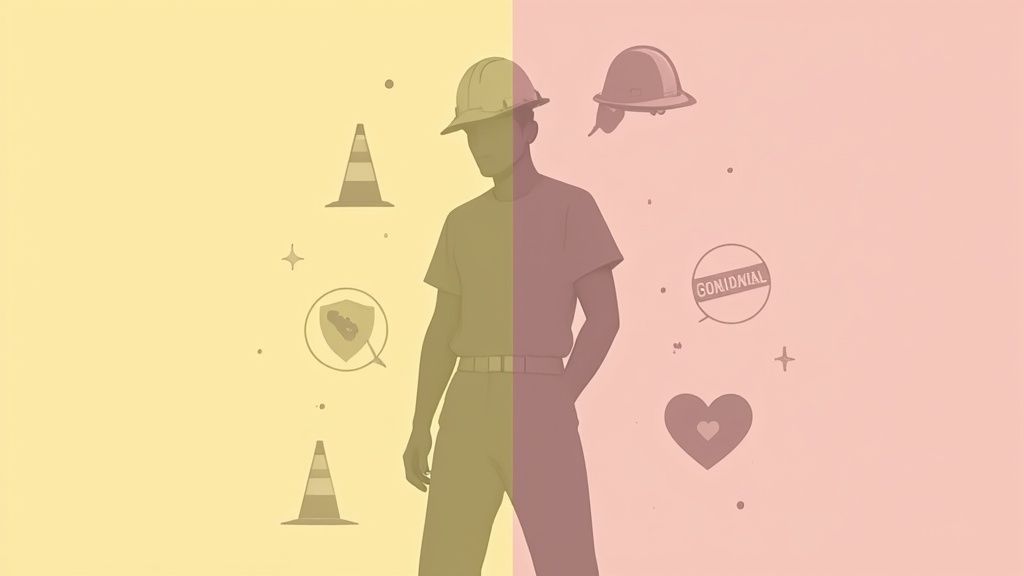
Creating a Safe Space for Workers to Speak Up
One of the biggest hurdles in addressing psychological safety is that employees often feel uncomfortable raising sensitive issues. They might worry about judgement from managers or gossip from colleagues. A digital app can help break down these barriers by providing a clear, confidential way for people to flag concerns.
This is where a confidential reporting feature becomes so important. It lets a worker report an issue like persistent bullying or overwhelming stress without having to have a difficult face-to-face conversation.
The goal is to lower the barrier for communication. By giving people a private, structured way to ask for help or report a problem, you get visibility into issues you would otherwise never know about until they became critical.
These reports can be routed directly to a designated person, like an HR manager or a trained wellbeing officer, ensuring privacy and a proper response. This process is far more reliable and discreet than an open-door policy that many workers are hesitant to use.
Proactively Supporting Employee Wellbeing
Beyond just reacting to reports, a workplace safety app can be used to proactively distribute support and check in on your team. It acts as a central hub for mental health resources, putting valuable information directly into the hands of every employee.
Recent data shows just how critical this is. Mental health conditions now account for 12% of all serious claims in Australia, and the median time lost from work for these claims is nearly five times longer than for physical injuries. The numbers also show that 65% of workers have experienced customer aggression, highlighting the daily pressures many face.
A safety app helps address this with practical tools:
- Resource Distribution: Easily share links to mental health guides, contact details for support services, and information on managing stress.
- Wellbeing Check-ins: Run quick, anonymous surveys to gauge team morale. Simple questions like "How are you feeling this week?" can provide a valuable snapshot of your team's overall wellbeing.
- Direct Access to Help: Integrate quick links or contact information for external support services.
Beyond the app's features, a complete approach to employee wellbeing often includes support systems like Employee Assistance Programmes (EAPs), which offer confidential professional help for various challenges. By using an app to make these resources more visible and accessible, you create a more supportive environment where people know help is available when they need it.
How to Choose the Right App for Your Business
Picking a workplace safety app isn't just about ticking boxes on a feature list. It's about finding a tool that actually fits your team, your sites, and the way you already work. Let’s be honest, a complicated app that no one uses is worse than no app at all. The real goal is finding a practical solution that makes life easier for everyone, from the apprentice on the tools to the operations manager back at the office.
This means you need to look past the slick marketing and ask some hard, practical questions. How is this thing going to work on a remote site with dodgy reception? Can we make it fit our forms and our processes? Answering these questions up front will guide you to a smart decision, one that delivers real value instead of just becoming another tech headache.
Focus on Simplicity and Ease of Use
The single most important factor is this: how easy is it for your least tech-savvy team member to use? If a worker needs a half-day training session just to figure out how to log a hazard, they simply won't do it. They’ll revert to what they know, and your investment goes down the drain.
A well-designed workplace safety app should feel intuitive, almost like using any other app on their phone. Think big, clear buttons, logical steps, and plain English.
The real test is simple: can a new starter pick it up and successfully complete a pre-start checklist in under five minutes, with zero training? If the answer is no, you should probably keep looking.
A simple interface is what drives adoption. It's what gets you good, consistent data from the field, and it's the foundation for everything else.
Check for Customisation and Flexibility
Your business isn't a generic template, so why would your safety app be? Every company has its own specific forms, unique risk assessments, and workflows that have been refined over years. A rigid, off-the-shelf app that forces you to change your proven processes is a recipe for pure frustration.
Look for a platform that lets you digitise your existing paperwork. The ability to build your own forms, checklists, and workflows is non-negotiable. This makes sure the switch from paper to digital is smooth because your crew will be working with documents they already recognise, just in a new format. True flexibility means the software works for you, not the other way around. To see how this fits into a bigger picture, it's worth exploring the features of a complete health and safety management software solution that puts customisation at its core.
Essential Practical Considerations
Beyond usability and customisation, there are a few technical details that are non-negotiable for any business in construction, manufacturing, or field services. These are the nitty-gritty things that determine whether an app will be a reliable tool or a constant source of problems.
Make sure you get clear answers on these key capabilities:
- Offline Capability: Your teams are often in basements, remote locations, or huge concrete structures where internet access is a luxury. The app must function perfectly offline, letting workers fill out forms and reports without a connection. It should then automatically sync everything up the moment they're back online.
- Integration Potential: A safety app shouldn’t be a data island. Check if it can talk to your other business tools, like project management software, HR systems, or analytics platforms. This connection saves you from the tedious task of manually copying data from one system to another.
- Reliable Customer Support: When something inevitably goes wrong, you need to know you can get a real person on the line, fast. Look for providers that offer solid, accessible support. Ask about their response times and if they'll actually help you with setup and training.
- Clear Pricing: Don't get stung by hidden fees. Find a provider with a transparent pricing model, whether it’s per user or per site. You need to know exactly what you’re paying for and what might cost you extra later on.
Getting Your Team to Actually Use the App
Even the best safety app on the planet is dead weight if your team just sees it as another box to tick. Getting people to actually open and use the tool day-in, day-out is where the real work begins. The secret isn't a top-down mandate; it's showing them, in no uncertain terms, how it makes their day easier and safer.
A great app is worthless if your team won’t use it. Your rollout strategy is just as critical as the software itself. A people-first approach that focuses on the real-world benefits is the only way you’ll get genuine buy-in.
Start Small With a Pilot Group
Instead of going for a big-bang, company-wide launch, start with a small, focused pilot group. Hand-pick a few keen, respected workers from different crews, the ones who are generally comfortable with tech. This small-scale trial is your chance to get honest, unfiltered feedback before you go all-in.
Think of this group as your testing ground. They'll be the ones to point out confusing features, suggest better ways to fit the app into their workflow, and spot any practical glitches you might have missed. Their early support is invaluable; they'll become your champions when it's time to introduce it to everyone else.
Communicate the ‘Why’, Not Just the ‘What’
When you do roll it out, your communication has to be sharp. Don't just send out a memo that says, "We are now using this new safety app." You have to explain why you're making the change and what's in it for them.
Frame it around their direct, daily wins:
- Less Paperwork: "This app gets rid of those three paper forms you have to fill out at the end of every shift."
- Faster Fixes: "When you report a hazard with a photo, the maintenance team gets an instant alert, so things actually get fixed quicker."
- Proof of Action: "This creates a rock-solid record that you reported an issue, so there's clear accountability."
The goal is to position the safety app not as another task, but as a better, faster tool for something they already have to do. It’s about making their job less of a headache.
Make Training Practical and Hands-On
Forget death-by-PowerPoint in a stuffy meeting room. Training needs to be short, practical, and happen right there on the job site. Show your team how to complete one or two key tasks that matter most to their daily grind, like a vehicle pre-start check or a hazard report.
Create simple, visual aids, like a laminated, one-page cheat sheet with screenshots. Something they can stick in their pocket or toolbox.
Finally, leadership has to walk the talk. When supervisors and managers are seen actively using the app to log observations and close out actions, it sends a powerful message. It shows this is the new standard, a tool for everyone, not just another thing being pushed onto the frontline workers.
Frequently Asked Questions
Let's tackle some of the most common questions we get from teams in construction and manufacturing when they're looking at safety apps. Here are the practical, no-fluff answers.
How Much Does a Safety App Typically Cost?
Pricing for safety software usually comes in two flavours, and the best fit really depends on how your company is structured.
- Per-User, Per-Month: This is a popular model for smaller outfits or businesses where worker numbers change a lot. You just pay a set fee for each person using the app, which makes it easy to control costs when you're starting out.
- Site Licence or Tiered Plans: For larger operations, a site licence or a tiered plan almost always makes more sense. You pay one price for a block of users (say, up to 100) or for an entire site, which works out to be much more cost-effective as you grow.
The key is to ask for a clear breakdown of what’s included. Good providers are transparent about their pricing, with no nasty surprises for things like data storage or getting help from their support team.
Is Our Company Data Secure?
This is a big one, and rightly so. The short answer is yes, as long as you choose a reputable provider. All your safety data, from incident reports to employee details, is sensitive stuff. Any professional workplace safety app should be protecting it with high-level, standard security measures.
Look for a provider that can clearly explain how they keep your information safe. You should hear terms like data encryption, which protects your data both when it's being sent and when it's sitting on a server. Most of the best apps are built on secure cloud platforms like Amazon Web Services or Microsoft Azure, which come with their own world-class security already baked in.
How Long Does Implementation Take?
Getting a new safety app rolled out and properly adopted by your team isn't an overnight job. A realistic timeline, from the day you sign up to the point where everyone is using it comfortably, is usually somewhere between four to eight weeks. Remember, this is less about the software and more about the people.
A good rollout usually looks something like this:
- Setup and Customisation (1-2 weeks): This is where you work with the provider to get your specific forms, checklists, and workflows built into the app.
- Pilot Group Training (1 week): Next, you train a small, hand-picked group of users. They can provide early feedback and become the champions who help get everyone else on board.
- Wider Team Rollout (2-4 weeks): Now you train the rest of the crew, usually in smaller groups. You'll want to have support available on-site as they start using the app for their day-to-day tasks.
- Review and Refine (Ongoing): After the first month, take stock. See what’s working well and what isn't, then make small tweaks to fine-tune the process.
Does the App Work Without an Internet Connection?
It absolutely has to. For any app built for the realities of a construction site or a remote factory, offline capability is completely non-negotiable. Your team is often in basements, out in the middle of nowhere, or inside massive concrete buildings where a stable internet connection is a fantasy.
A well-designed workplace safety app lets your crew do everything they need to do with zero internet. The app simply saves all that information securely on their phone or tablet. As soon as they're back in range of Wi-Fi or a mobile signal, it all automatically syncs back to the main system. This way, you never lose a scrap of critical safety information, no matter where your team is.
Ready to swap messy paperwork for a simple, effective tool your team will actually use? See how Safety Space provides a fully customisable platform to manage your safety, compliance, and team oversight all in one place. Book your free demo and consultation today at https://safetyspace.co.
Ready to Transform Your Safety Management?
Discover how Safety Space can help you build a safer, more compliant workplace with our comprehensive safety management platform.
Book a Free DemoRelated Topics
Safety Space Features
Explore all the AI-powered features that make Safety Space the complete workplace safety solution.
Articles & Resources
Explore our complete collection of workplace safety articles, tools, and resources.
